Payment Method
Rosevibrate supports 2 basic payment methods: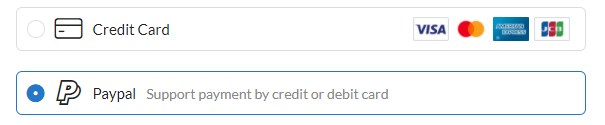
Paying with all major credit cards.
You can pay via credit card (Visa & MasterCard & Discover) without a Paypal account.
When paying by credit card, your name and billing address must match the address on file with the card issuer or your order will be canceled.
Payment cannot be split between two credit cards.
When you place an order with Paypal you will be redirected to the PayPal payment page, where you can confirm your payment by logging in with your PayPal username and password.
You may still check out even without a PayPal account. To do so, please click on "Pay with Debit/Credit Card" and you’ll be redirected to a secure page where you can enter your credit card information or complete your payment safely via PayPal.
NOTE: Your order will be shipped to your PayPal address. Ensure you have selected or entered the correct delivery address.
Advantages with Using PayPal
- Payment is traceable. You can trace the status of your payment using your PayPal account. Rosevibrate.com doesn't receive your credit card number or bank information (it is safely encrypted through PayPal's server), which limits the risk of unauthorized use.
- Rosevibrate.com uses Secure Socket Layer (SSL) technology to encrypt and protect the data you send us over the internet. If SSL is enabled, you will see a padlock at the top of your browser and you can click on this to find out more information about the SSL digital certificate registration.
- You will also notice that when you look at the URL at the top of the browser you will see that it begins with ‘https’ instead of ‘http’. This means that you are in secure mode.
- Rosevibrate.com is registered with Cybertrust as an authentic site. This ensures that your information is kept private between your web browser and our web server.
- If your card issuer is based in the EU, you may be asked to verify your payment due to a new requirement under the second Payment Services Directive (PSD2). You’ll be directed to a dedicated page to enter further information or asked to authorize the payment using your mobile phone. Once completed, you’ll return to Rosevibrate.com.